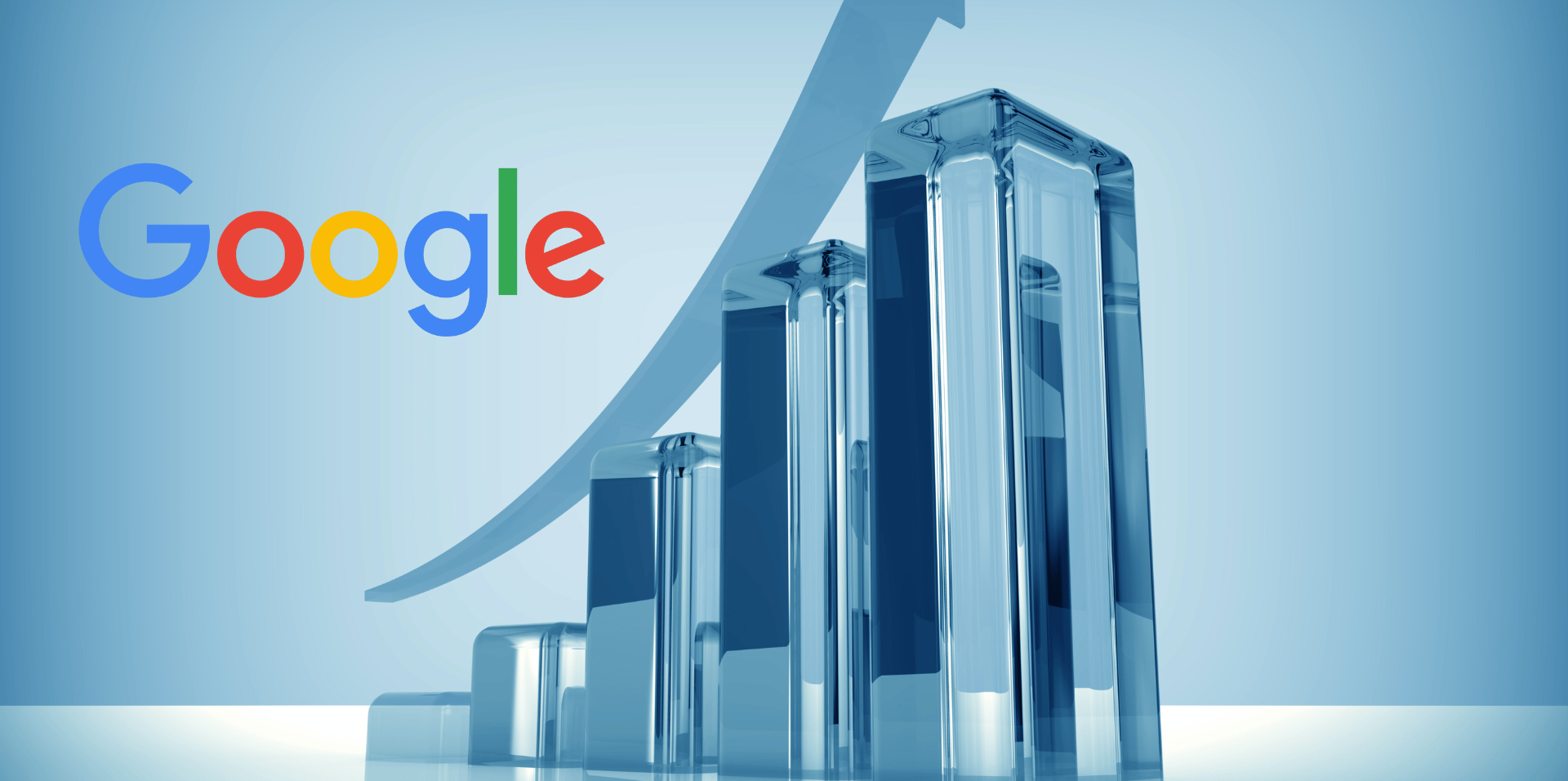As of the 1st of July 2024, Google will have officially retired and switched off its Universal Analytics tool, including historical data, all reporting, and API access.
Launched in October 2012, Universal Analytics introduced several enhancements over the previous version and collected data until July 2023. Since then, businesses should have migrated to its replacement, Google Analytics 4, which boasts more advanced tracking capabilities and a simplified setup process.
As we mark this meaningful change in web analytics, we look at why Universal Analytics has been retired, what it means for your website and digital marketing efforts, and how to stay ahead.
Why is Google retiring Universal Analytics?
Google is retiring Universal Analytics (UA) to transition to the more advanced Google Analytics 4 (GA4). This change addresses several needs in the evolving digital landscape. While Universal Analytics operates on outdated technology less suited to modern multi-platform interactions, Google Analytics 4 offers a more comprehensive data model that captures complex user journeys across devices and offers many more benefits.
Google Analytics 4 also benefits users with enhanced privacy features that align with stringent regulations like GDPR, providing better data anonymisation. It also incorporates advanced machine learning and AI capabilities for deeper insights and predictive analytics.
This transition keeps Google’s web analytics tool effective and ensures it is future-ready, adapting to technological advancements and changes in user behaviour.
What does it mean for your website?
Google’s retirement of Universal Analytics means that users needed to transition to Google Analytics 4 and familiarise themselves with the new version. They should also have ensured that historical Universal Analytics data is exported (you only have until 1st July to do this!).
For businesses, the following should have been completed in preparation:
- Setup of GA4: Businesses should have set up GA4 properties as soon as possible to start collecting data and ensuring continuity in analytics. GA4 uses an event-based data model, which provides more detailed insights compared to the session-based model of Universal Analytics.
- Data export and preservation: Since Universal Analytics data isn’t available post-1st July 2024, businesses should have exported their historical data if they wanted to retain it.
- Adjusting marketing and conversion tracking: Businesses will have needed to adjust their Google Ads conversion tracking to integrate with GA4, ensuring that marketing efforts are accurately tracked and optimised.
Migrating to Google Analytics 4
Migrating to Google Analytics 4 is crucial for maintaining comprehensive data tracking and analysis capabilities. To migrate, start by creating a GA4 property in your Google Analytics account. Use the GA4 Setup Assistant to configure and link the new property with your existing Universal Analytics property. This allows you to run Universal Analytics and GA4 simultaneously, ensuring a smooth transition.
Next, update your website’s tracking code to include GA4 tracking tags. Review and adjust your event tracking setup to align with GA4’s event-based model and migrate key settings such as goals and audience definitions.
Check out our guide to setting up Google Analytics 4.
Keeping access to your historical data
If you haven’t already, you need to export your historical Universal Analytics data and ensure it is stored securely outside the platform so you don’t lose access to it. This must be done before the full Universal Analytics shutdown on the 1st of July 2024.
There are three ways to export your previously processed data:
Perform a manual export: Sign in to Univeral Analytics, select a specific report (e.g. Audience Overview, Acquisition, Behaviour), set the date range, and click the export button to download it in formats such as PDF and CSV. Save the file onto your computer.
Perform an API export: Go to the Google API Console, create a new project, and enable the Google Analytics Reporting API. Set up credentials to authenticate your API requests. Use a programming language like Python or JavaScript to write a script that calls the Reporting API to fetch your historical data. You can specify the dimensions, metrics, and date ranges you need. Execute the script to retrieve the data. This data can be saved in a format like JSON or CSV.
Export to Google BigQuery: Link your Universal Analytics property to a BigQuery project. Ensure that the export settings are configured to include the required historical data. Once the data is in BigQuery, you can run SQL queries to extract the specific data you need. Use the BigQuery interface to export the queried data to a CSV or other desired format.
If you’re reading this after 1st July 2024 and haven’t kept access to your historical data, get in touch with our team. We can create a digital marketing strategy to help keep you competitive online and configure your GA4 reporting to provide actionable business insights.
Stay ahead with Google Analytics 4
Google Analytics 4 introduces enhanced cross-platform tracking, an event-based data model, and improved privacy features. These features provide businesses with more precise and comprehensive insights into user behavior across various devices and platforms. These advancements facilitate a deeper understanding of customer interactions and journeys, allowing for better-targeted strategies.
GA4’s machine learning capabilities offer predictive analytics and automated insights, enabling businesses to identify trends and opportunities efficiently. Leveraging these advanced tools allows companies to optimise their marketing strategies, enhance user engagement, and make informed, data-driven decisions that keep them competitive.
GA4’s focus on privacy compliance ensures businesses can adapt to changing data regulations, maintain user trust, and avoid potential legal issues. This robust framework aligns with current privacy standards and future-proofs businesses against upcoming regulatory changes, ensuring sustained trust and compliance. Learn more about Google Analytics 4 here.
Work with britweb to improve website performance
Many businesses find it beneficial to hire a digital marketing agency to manage their analytics properties and derive actionable insights to boost performance in competitive sectors.
At britweb, our digital marketing team understands, analyses, and uses Google Analytics 4 data to enhance website performance. With our experience and data-driven approach, we can craft a tailored digital marketing strategy to effectively meet your business goals.
Speak with us today about your business and GA4 property, and request a free, no-obligation quote or book a free consultation.